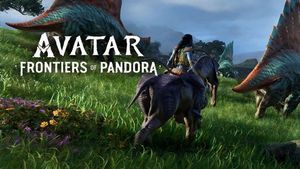Avatar Frontiers of Pandora: Accessibility features Avatar Frontiers of Pandora guide, tips
The developers of Avatar Frontiers of Pandora have made efforts to make playing their production as comfortable as possible for every player. On this page of the guide we have described the accessibility options in the game.
Last update: 30 November 2023
Avatar Frontiers of Pandora, like many other games released today, includes a wide range of accessibility options that allow for deep modification of the gameplay according to the player's needs and preferences. On this guide page, we have listed all the accessibility options in the game, classifying them into several categories.
Controls
The accessibility options related to the controls include:
- changing keys assigned to specific actions,
- facilitating or disabling special interactions,
- aim assist.
Gameplay
The gameplay-related accessibility options include:
- changing the difficulty level and the number of indicators showing the quest objectives,
- turning on/off motion blur,
- change of field of view,
- camera animation intensity,
- modifying transitions between different menus to prevent motion sickness,
- change vibration and adaptive triggers intensity of the controller.
Subtitles
The options related to subtitles include:
- subtitles describing sound effects,
- changing the size of subtitles,
- changing the subtitles background,
- subtitles have character names.
Sound
The options related to sound accessibility include:
- reducing the noise effect,
- placing emphasis on sounds that are key to the gameplay,
- night mode,
- menu narration.
HUD
The accessibility options related to the interface include:
- colorblind modes,
- changing the thickness of the crosshair,
- interface personalization,
- outlines around enemies and/or interactive objects,
- changing text size.